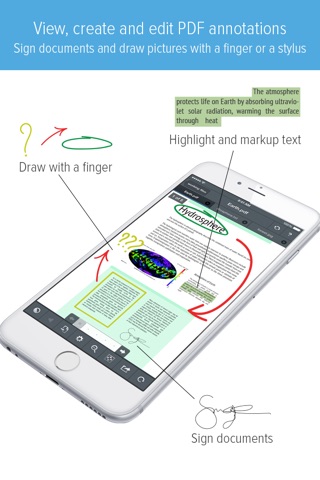GoodReader PDF Editor & Viewer app for iPhone and iPad
First released in 2009, GoodReader® is truly a veteran of the App Store.
In the modern app business, its not easy to stay relevant that long. Were proud to say that after 13 years and counting, weve been delivering wonderful updates with extraordinary new features. And were going to keep doing that!
GoodReader is a perfect combination of document-reading and file-managing capabilities. Its your one-stop shop for all your document needs on your iOS device.
Use the app once, and youll be hooked. Soon youll be wondering how you ever managed to work without it.
-= File Reading =-
PDF, TXT, MS Office, iWork, HTML, pictures, music & audio-books, videos. This is what you can view in GoodReader, plus you can also annotate PDF files and edit TXT files.
-= PDF Reading and Annotating =-
PDF files is where GoodReader truly shines. Reading experience is so superior, its hard to describe. To rephrase one of our customers review, "try it, and youll see." While youre at it, give our PDF Reflow feature a try. Youll be surprised how much better PDF reading goes when you dont have to scroll left/right all the time, for every single line of text.
Annotating PDFs is another star feature of our app. Adding notes and drawings, highlighting text, and then sharing your annotated files or annotation summaries will be your main productivity and collaboration asset.
-= File Management =-
While reading files is a big part of GoodReader, its not all it can do. It can also serve as a central hub for all your files, even those that cant be opened by GoodReader itself. Its like bringing your personal computer experience to your mobile device — easily managing huge collections of files and folders will make you forget you dont have your laptop around.
-= Connecting =-
Dropbox, OneDrive, Google Drive, Box.com, WebDAV, SMB, AFP, FTP, SFTP — these are all accessible from inside GoodReader. Download, upload, and sync (*) individual files or huge folder collections.
-= Security =-
With GoodReader, your data security steps up to the level previously only dreamt of. With Pro Pack® (*), our new set of professional-level super-features, youll get AES-256, a military-grade encryption, for all your data, at a price of a cup of coffee! And its completely independent from the built-in Apples Data Protection, so even if a hacker steals and unlocks your device, your data will still be protected by another strong layer of security, our own.
-= Split-Screen =-
This wonderful feature allows you to split (*) an iPad screen in half, to read two files side-by-side. And even two different parts of the same file!
(*): This feature requires a subscription to Pro Pack®, sold separately from inside the app as an in-app purchase.
Pros and cons of GoodReader PDF Editor & Viewer app for iPhone and iPad
GoodReader PDF Editor & Viewer app good for
I use this for carrying a linked set of web pages. Works like magic!
I too, use good Reader a lot to store and manage different types of files. couldnt do without it.
Ive been using this app for years to handle Safari downloads and Mail file attachments, as well as play audio and video files that dont seem to belong elsewhere. Thanks, and keep up the good work.
Such a beautiful app. The best in the class.
Indexing of files array on iPad is highly desirable.
The lighter and essential program to manage your files around. If they upgrade with the ability to read PDFs by night on iPad with inverted black/white page and dedicated dimmed grey menu options instead of the light dim menu bar only will be perfect.
I use to load all the PDF docs for a specific work task on it and use it in parallel to my Mac to browse docs, make notes, organizing texts. Gorgeous!
Some bad moments
The search/find in page function gives me an error with some PDF files. It is not the PDF file thats the problem; both iBooks and Documents allow me to search for words, but not in GoodReader.
Please fix.
Also, huge battery drain when I am reading PDFs that are textbook sized.
Great app. Unfortunately, apps that beg for reviews get 1 star...
I really love goodreader. Its an excellent app. My issue has been customer service and troubleshooting. I have been working on an invalid server response error for sometime now but nothing is working. The documentation is of no use. The unofficial discussion groups have no answers and the official response has been one automated email saying they have received my email. So waiting for now without syncing.
Update: issues with syncing to Onedrive which had a 100 MB upload limit for third party apps. But according to Onedrive blog they have changed that restriction a few months ago but goodreader has not updated. So I cant use goodreader for my textbooks now.
I read all these great things about this app, so I bought it. It does not do what I bought the app to do. I want to email annotations, but never receive the email with the annotations. When I click on their support page to send them a question via email, I get a pop up window with a sad mac face. All I can do is look at their pre-written help pages that do not address my question. I would return this app if I could.
I love this app. But, Since the most recent update, I cannot sync with box.com. Every time I open the server, the app crashes. Please help! I have e-mails into GoodReader but they will not help me on the issue. I am extremely disappointed.
Please add German Language in the Goodreader 4 App.
V.: 4.12.1
Usually GoodReader PDF Editor & Viewer iOS app used & searched for
pdf reader,
goodreader,
pdf editor,
text reader,
pdf viewer,
pdf sign,
pdf markup,
reading text,
pdf annotation,
pdf file,
pdf reader - pdf file reader & manager,
file folder,
pdf reader pro,
edit pdf,
sign pdf,
goodreader - pdf reader, annotator and file manager,
goodreader for good,
files n folders,
pdf reader & editor - sign, annotate and edit pdfs,
pdf reader & editor lite - sign, annotate and edit pdfs,
pdf reader++,
file - manager reader & editor,
pdf reader™,
pdf reader - view, annotate, edit,
pdf reader & editor pro - sign, annotate and edit pdfs,
and other. So, download free GoodReader PDF Editor & Viewer .ipa to run this nice iOS application on iPhone and iPad.